Setting the Output Type
The interface board is fitted with two jumper links which set the calibration type (Manual or Automatic) and oxygen measurement range (100% or 25%). These settings may be configured at any time by adjusting the position of the header pin jumper links on the board.

WARNING:The equipment MUST be powered OFF.
The jumper links MUST also be repositioned correctly and in the correct orientation.
-
Using a Philips screwdriver, remove the four screws and lid from the probe housing.
-
Using thin-nosed pliers, remove and replace the jumper links to the desired positions:
-
RS232;RS232 Rx and RS232 Tx
-
Analog output;0 – 25% O2 or 0 – 100% O2
-
NOTE:When selecting the output, you must choose either 4-20mA and 0-10VDC or RS232 Tx and Rx.
NOTE: Ensure jumper links are correctly seated and in the correct orientation as shown below.
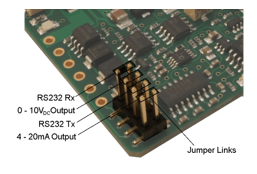
-
When configuration is complete, replace the four screws and lid; secure to the analyzer housing using a Philips screwdriver.